Search in Specific Fields
Many search engines now provide pull-down menus to help you search specific fields such as author, title, subject, full text, etc.
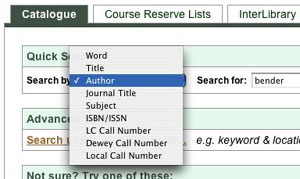
These can be awkward to fumble around with, however. It's much faster to simply key in the field codes for author, title, etc., with your search terms.

Each database search engine will have its own peculiarities, so it's good to familiarize yourself with your favourites. To search for articles or books by an author named John Bender in:
sundog.usask.ca, search for
a:bender john
MLA bibliography database, search for:
au bender john
OCLC first search, search for
au: bender john or au: john bender
Some Example Field Codes:
- sundog.usask.ca field codes: a:=author; t:=title; d:=subject; n:=note
- MLA field codes: AU=author; TI=title; TX=all text; DT=date; SU=subject; and more…
- OCLC field codes: AU:=author; TI:=title; KW:=keyword; PD:=publication date; and more…
Use Specific Phrases
Each database will work a little differently: know if your search term is treated as a phrase or as separate words (e.g. if your search term is Mary Shelley, does the database look for "Mary Shelley" or "Mary" AND "Shelley"); if it's treated as separate words, use quotation marks around your search term.
Some databases might treat words that are Boolean operators as operators, so phrases containing these operators may need to be put in quotation marks, e.g. searching for:
I am not even dust
by Jorge Luis Borges may be interpreted as (I am) NOT (even dust) by the search engine. Try:
"I am not even dust"
Wildcards
The wildcard * will truncate search terms, representing 0 or more characters. The wildcard ? will represent exactly one character. The wildcard ! will represent 1 or 2 characters. (Again, note that database search engines will all be a little different: not all will accept ? and !)
database |
search term |
returns |
sundog.usask.ca |
monst* (truncates 1–5 characters in the U of S library catalogue) |
fields containing monster, monsters, monstrous, etc. 706 results |
sundog.usask.ca |
monst** (truncates any number of characters in the U of S library catalogue) |
fields containing monster, monsters, monstrous, monstrosity, monstrosities, etc. 729 results |
MLA |
ti griffen |
2 results |
MLA |
ti griff?n |
57 results |
JSTOR |
ti: wom?n AND su: enlightenment |
12 results containing both woman and women |
Boolean Search Operators
AND. The AND search operator will retrieve documents that contain the specified search terms anywhere in the field you are.
OR. The OR search operator will retrieve documents that contain one or both specified search terms.
NOT / AND NOT. Use the NOT search operator to retrieve documents that do not contain the specified term.
database |
search term |
returns |
sundog.usask.ca (field: word) |
world war two |
73 results |
(world war two) OR (second world war) |
641 results |
|
(world war two) OR (second world war) AND (canad*) |
181 results |
|
world war two or (second world war) AND (canad* AND NOT ontario) |
174 results |
|
(world war two) OR (second world war) AND (canad* OR provinc*) |
182 results** |
**Note that using the pull-down menus on the library's advanced search page as follows:
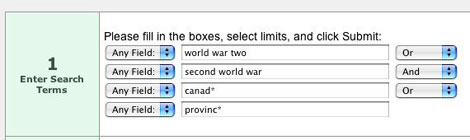
would create the search (world war two) OR (second world war) AND (canad*) OR (provinc*) and yield 32,000 results as compared to the 182 results above.
Note that boolean operators are applied in the order in which they appear, so the following searches are equivalent:
Newton AND materialism OR "mechanical philosophy"
(Newton AND materialism) OR "mechanical philosophy"
You'd probably want to group the terms as follows:
Newton AND (materialism OR "mechanical philosophy")
Proximity Operators
Usually represented by N for "near" or W for "within." These operators vary from one database to the next. "term1 w5 term2" means the two terms appear within five words of one another.